Soul worker online
Guide: How to Download and Install Soul Worker Online in English!
My name is Stix, and today I want to walk you guys through how to go about downloading and installing Soul Worker Online in English!
We’ve been playing through Soul Worker quite a bit recently, and have had a lot, and I mean a metric ton of people asking, or even begging us to go into how to install the game. So here we are – with a guide on how to download and install Soul Worker.
If you’d prefer a nice, visual video guide – then simply watch the video. If, instead, you’d prefer a slower, written guide, then here you go.
Step 1
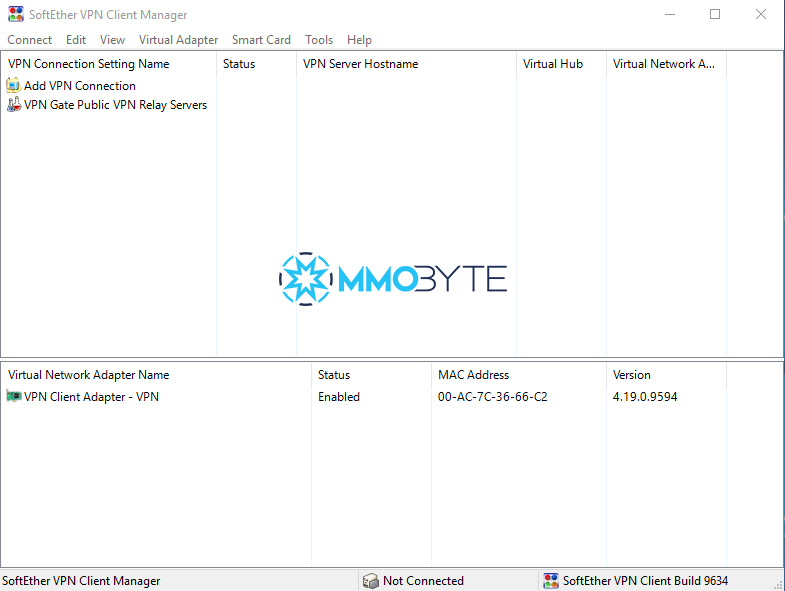
You’re going to need a VPN. I personally recommend SoftEther VPN. It’s fast, easy to use and most importantly for most of us – it’s completely free. You can get the software right here.
Step 2
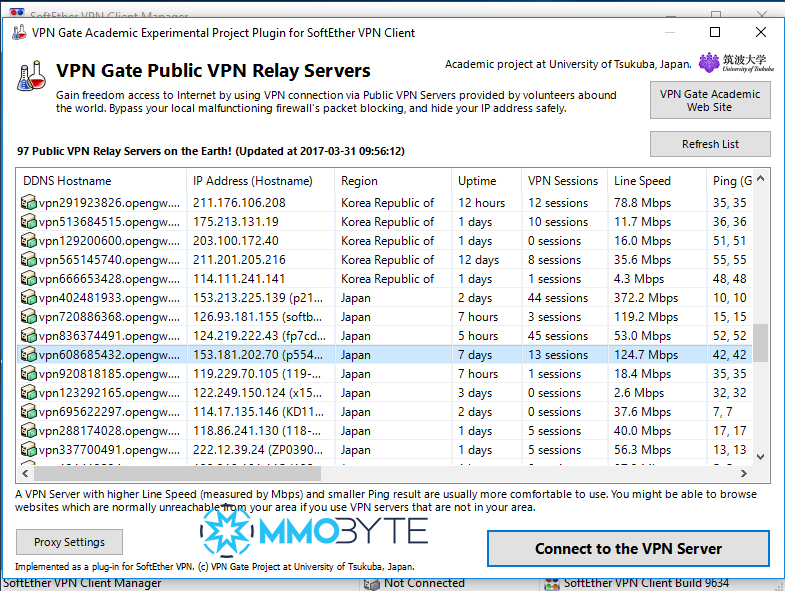
Next, you’re going to want to connect to a Japanese IP. Preferably one that has an uptime of several hours or more, has several people connected, and a good line speed. That way you’re sure the connection isn’t just going to randomly die on you, that there are other people connected to the IP, and that the connection is fast enough to successfully accomplish what you need.
Step 3
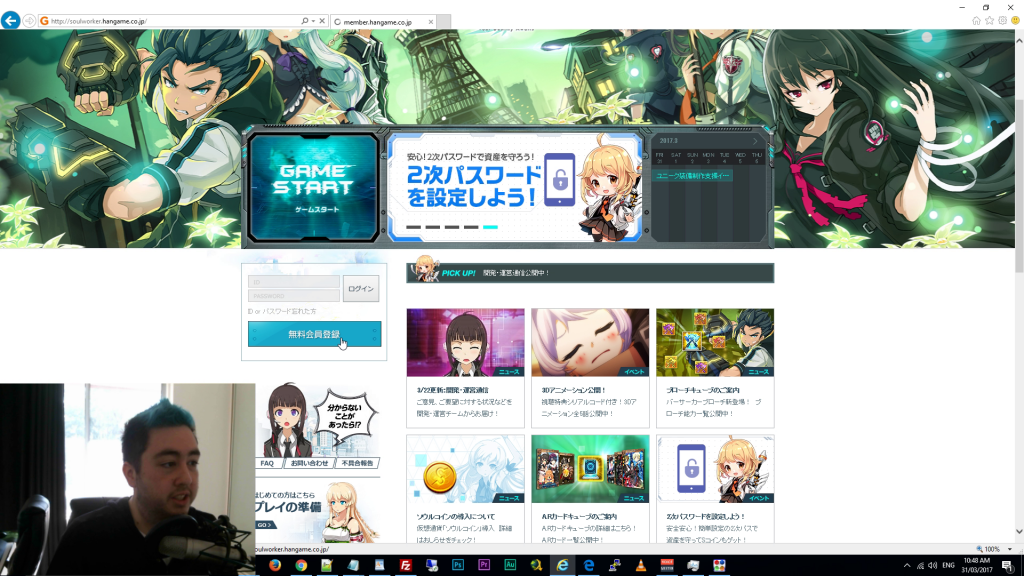
Now, you’re going to want to open Internet Explorer. Internet Explorer is the only browser that I’ve tested (between IE, Firefox and Chrome) that successfully allow you to register, download, and play Soul Worker through.
That being said, go ahead and boot up Internet Explorer and hop on over to the official Soul Worker website located at soulworker.Hangame.Co.Jp
Step 4
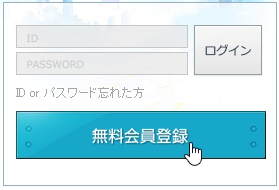
To register for Soul Worker, you’re going to want to go ahead and click the bottom blue button located in the sidebar on the left.
Step 5
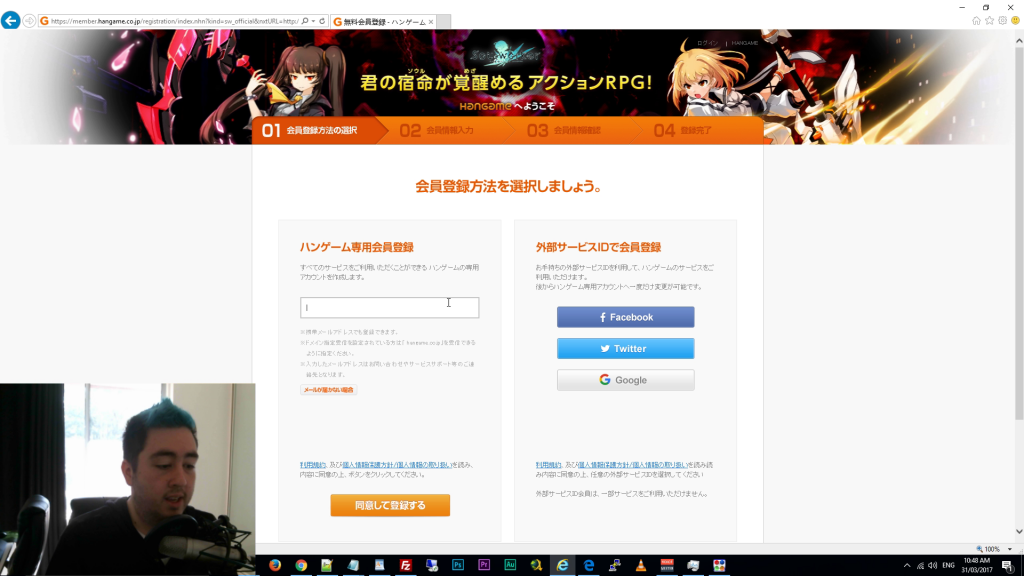
This will take you to another page that requires you to insert the email you wish to use to register for the game, and only the email.
Step 6

After inserting your email, go and verify your account registration information by going to the email you supplied – opening the email from register@hangame.Co.Jp and clicking the confirmation link they sent you (remember, once again, in Internet Explorer. Not FF or Chrome!)
Step 7
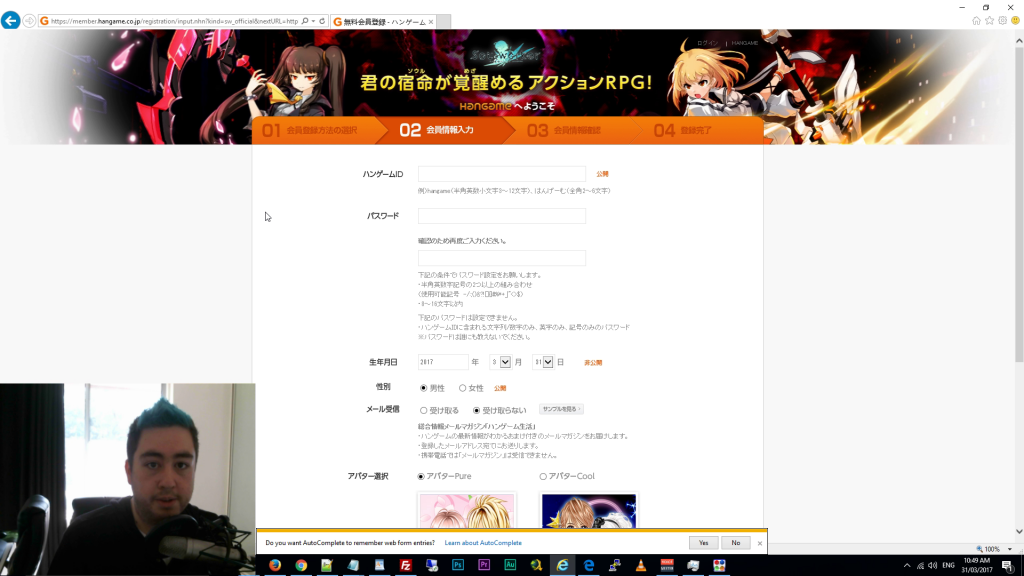
Clicking the confirmation email will take you a page featuring the remainder of the registration information you’ll be required to fill out.
They are, in order:
Username
Password
Confirm Password
Date Of Birth
N/A for the rest of them.
It should be fairly self explanatory at this point (sign up using the username/password/date of birth) and make sure not to forget them!
Step 8

After filling out all the registration information, scroll down and click the bottom orange button to proceed to the final part of the registration.
Step 9
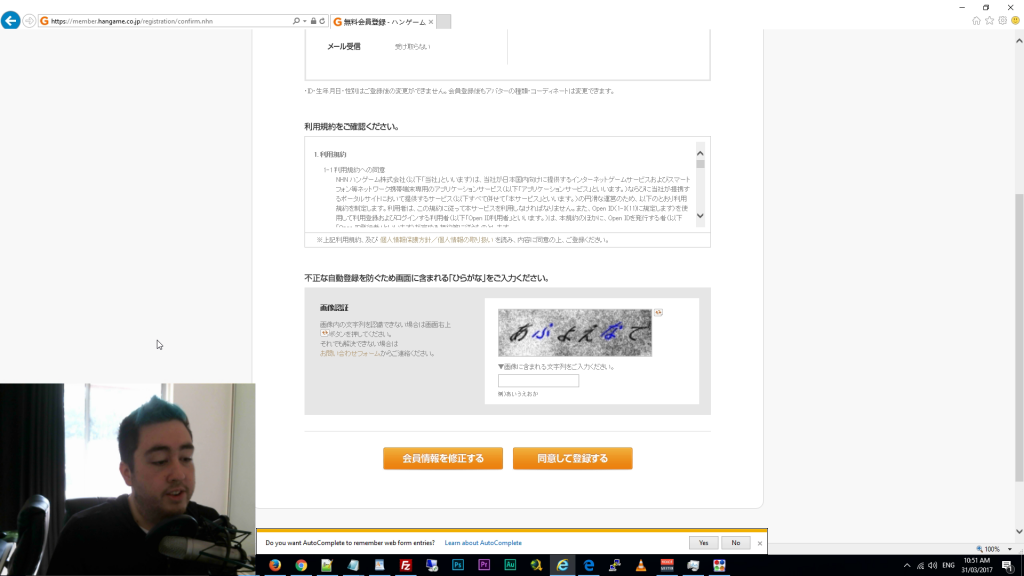
Now this is the more difficult part of the registration. What you are required to do is fill out a captcha to complete the account registration. Normally, this would be no problem at all. However, the captcha is completely in Japanese, meaning unless you read and write Japanese, you’re probably going to want to use a translator. I recommend using Google Translate for this, personally.
Step 10
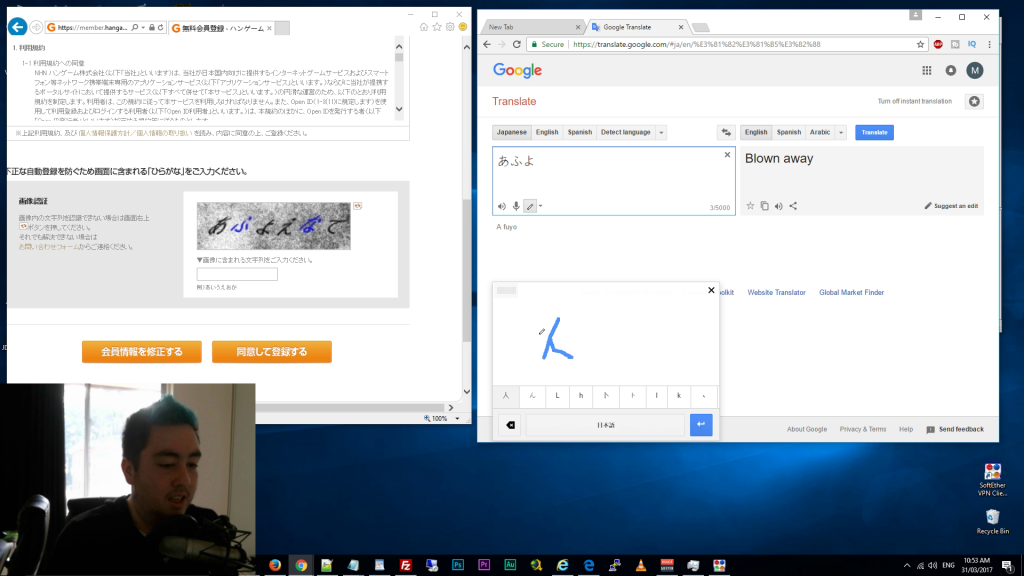
The easiest way I’ve found of completing the captcha is by opening up your IE browser and a separate (for example, Chrome) browser (or tab) with Google Translate open in it, click the little pen icon to turn on the Virtual Keyboard, and use your mouse to write in the Japanese characters.
Step 11
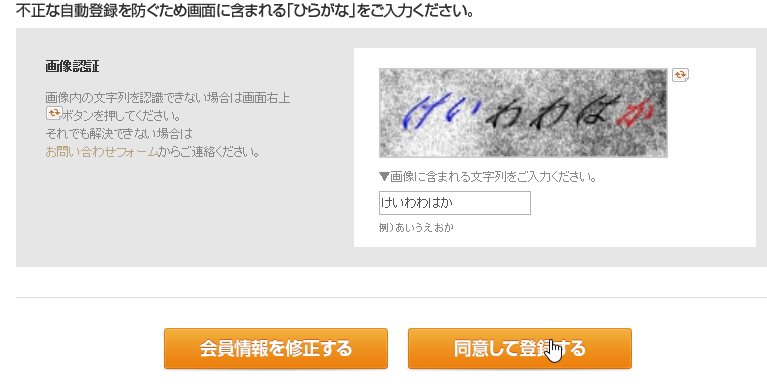
Once you’ve successfully filled out all the Japanese characters, simply copy them over and paste them into the Soul Worker website and click the bottom right orange button to “Confirm” your information.
Step 12

Now that you’re done with the registration, you’re going to want to head on over back to the homepage for Soul Worker where you should (hopefully!) already be logged in. If not, sign in using the panel on the left and click “Game Start”.
Step 13
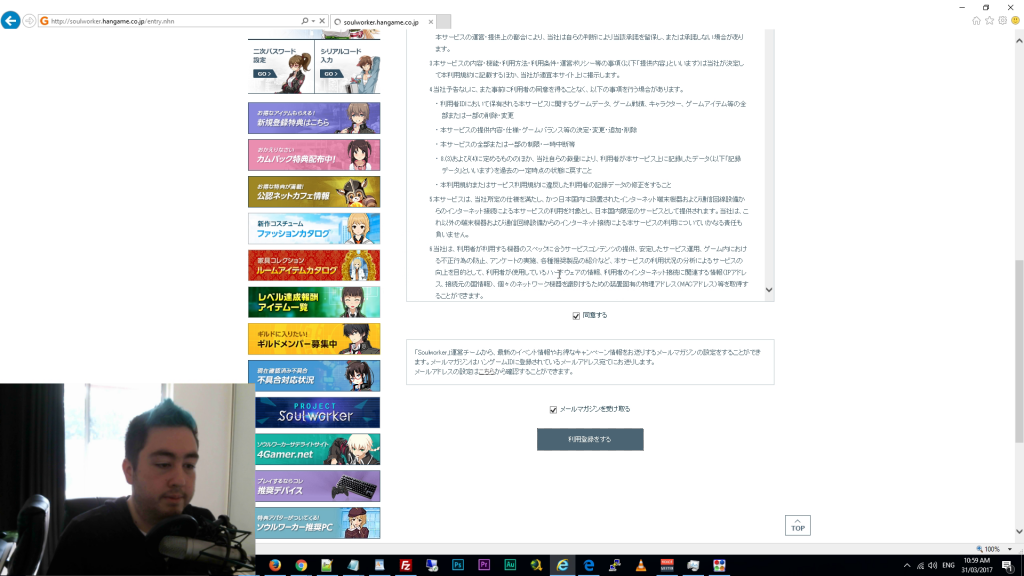
This is the final part of the registration – and the final thing you really need to do in order to play the game. Scroll down to the bottom of the page and click the Japanese text and check box at the bottom. It’s their Terms of Service, and like all MMOs, you are required to agree to their terms before playing. I’m honestly not sure why this was here, after the registration is already over, but.. Eh.
Step 14
Finally, go ahead and click “Game Start” once again to be prompted to install an addon that is required to play Soul Worker Online. See, Soul Worker doesn’t give you an icon that you can simply click off of your desktop. Noo. Instead, you are required to log in to the website every time you want to play and click “Game Start”. This isn’t really a problem, but you are unable to click “Game Start” and open up the launcher without first having the software installed.
Step 15
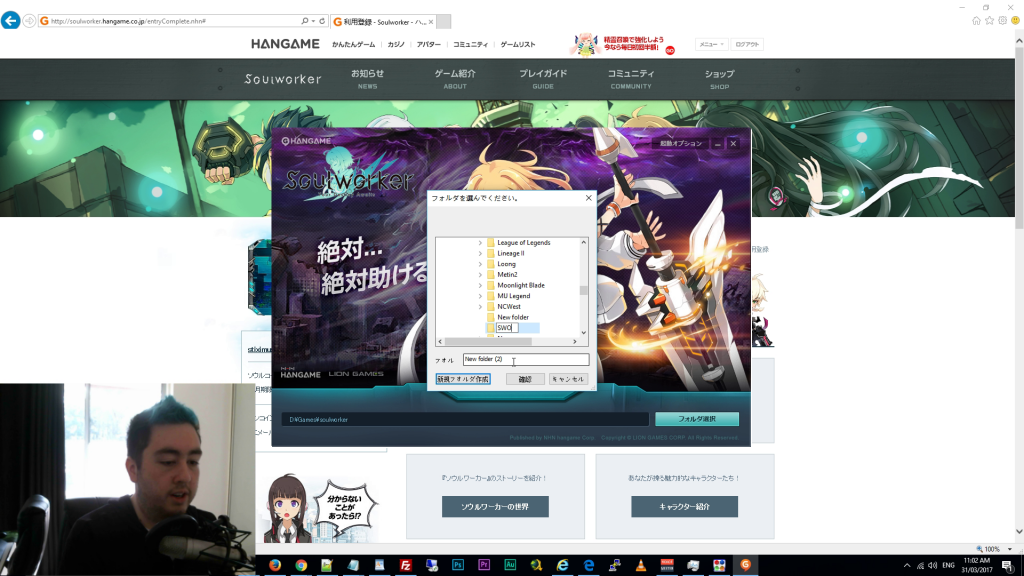
After installing the software and once again clicking “Game Start”, you finally get the opportunity to open the launcher. Navigate to the directory you want to install it to, or go ahead and let it install to the default directory if you would prefer.
Step 16
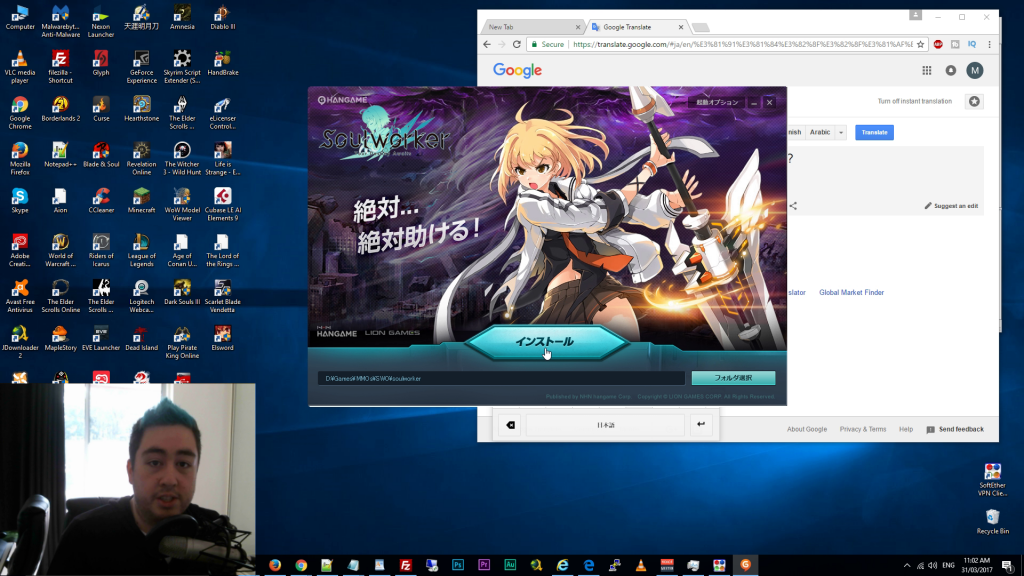
After selecting the directory, simply click the upper button to initiate the download and installation. Now, if you would prefer to use your own internet for the download then you must disconnect your VPN after clicking the button but before the download initiates! This can be a little tricky, as you are given only a few seconds to do it in, but if you need assistance just check the video – I show exactly how to do it!
Step 17
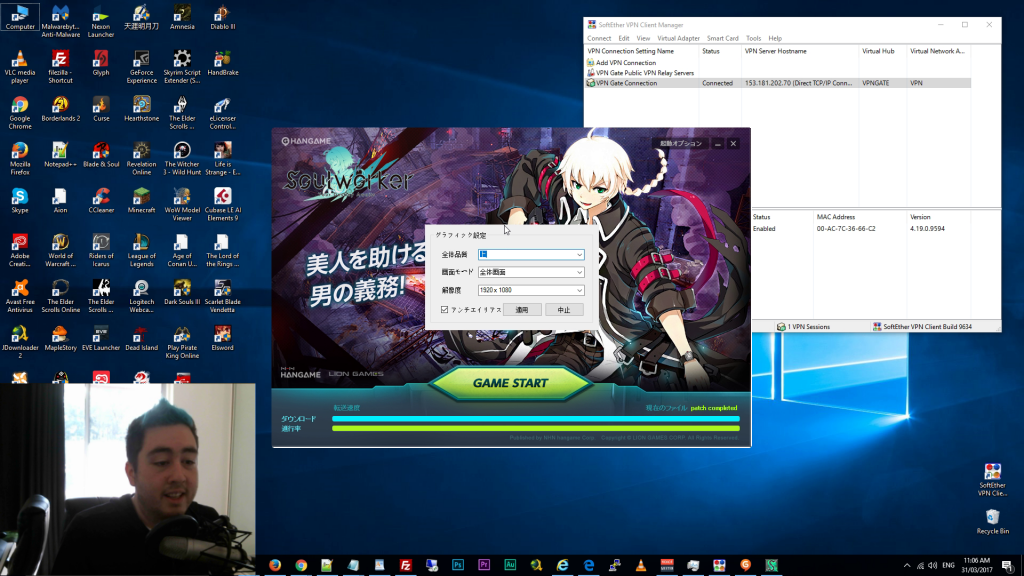
Once the download is complete, a popup appears asking for the default settings to run the game with. Now, there is an English patch that translates this along with the UI/items in-game but that is another tutorial entirely!
Simply leave the options as is (change the resolution though!) or mess around with the settings – either way, once you’re ready, go ahead and click the “Game Start” button.
Finally, Play Soul Worker Online!

And there you have it! Upon clicking Game Start – if you want to play with your own internet you can by simply disabling your VPN several seconds after clicking the Game Start button. If you have problems with timing this, simply refer to the video!
Otherwise, you’ve made it in-game! Everything should be working and should be peachy!
Easy registration, easy download, easy installation!
Now you can get into one of the best Action Anime MMORPG we’ve ever played!
If you have any problems with this please make sure to let us know both on Youtube and on here so we can help you get through them!
If absolutely necessary, we could even go as far as providing a backup of our 100% working files for everyone to download if too many people are having trouble download and installing the game.
Regardless, let us know if you managed to get in-game, and let us know if you found the guide useful! I’d love to do more in the future!
В итоге: Guide: How to Download and Install Soul Worker Online in English! My name is Stix, and today I want to walk you guys through how to go about downloading and installing Soul Worker Online in
Комментариев нет:
Отправить комментарий
Примечание. Отправлять комментарии могут только участники этого блога.